Hello Everyone,
I hope all of you are enjoying the holidays and very much excited for the new challenges in New Year 2015 🙂
Today I would like to continue with my earlier post on ‘e-procurement capabilities‘ introduced in AX2012 R3. Well, lot of us have already explored this feature and come across few difficulties while setting up the public portal for anonymous user/unsolicited vendor access.
I would suggest to strictly follow the steps given in TechNet which is the best technical guide for AX and also eases the configuration setup as detailed steps are available. I would be highlighting the high level steps along with screenshots in today’s post for easier understanding and also discuss few issues we might face during the setup.
First of all, create new web application that uses anonymous user access in your SharePoint Central Administration. If you are using SharePoint 2013 version then use the SharePoint 2013 Management Shell to create the same.

Specify required details in the command prompt and click Enter. Once the web application is created successfully we can observe it is updated in the command prompt and also in the SharePoint Central Administration site Web applications list.


Now deploy the enterprise portal on the newly created web application. To do this, run through the AxSetup.Exe file to add new enterprise portal component and select the web application created above to configure with Create Web site option unmarked.

Note: You might see this setup failing if Windows update service is disabled or not started status. Make sure to Start this service before proceeding.
After successful EP Installation, create the site collection that uses public template in SharePoint Central Administration. Refer to TechNet for the detailed steps.
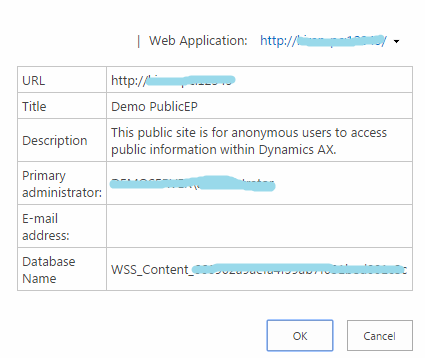
Now to enable the guest user access in Microsoft Dynamics AX, login to the AX Rich client and navigate to System Administration\Common\Users form. Select the user with User ID: Guest and click on Edit button.
Mark Enabled field to enable the user account and add security role Vendor anonymous (external) to the guest user by clicking on Assign roles button and click OK.
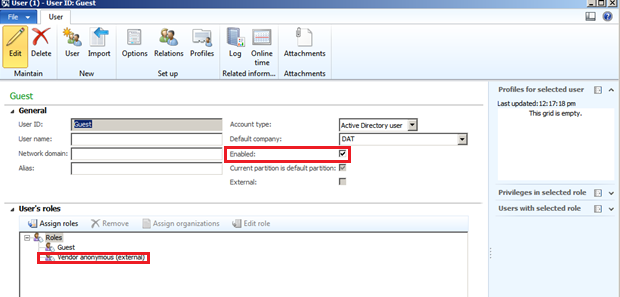
Now to prevent company navigation from displaying on the on the public portal, go to the public website and clear the Company independent option.
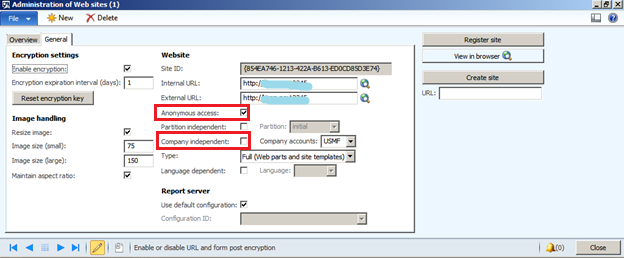
Open a command prompt, type iisreset /noforce, and then press ENTER.
In the Procurement and sourcing module, have your open bid setup ready with valid expiry date. Refer my previous post to setup the same.

Now when an anonymous user/vendor logs into the public site, this is how the portal will look like. The description which is displayed here is coming from the Site collection – Description.

Links to public documents like open bids, closed bids etc.. are listed within Vendor portal link. If users wants to see open bids, clicking on Open request for quotations option will get them through the list and they can further view the details by clicking on View button on the action pane.

Note: User will only have View button to see the details of the bid here. They will have to go with the Sign up (Vendor Registration) process to be able to participate.
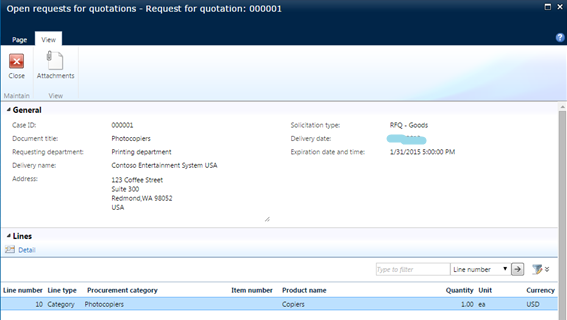
Similarly users can see the closed bids by clicking on Closed request for quotations option as we can see the expired RFQ created in the our last post’s example scenario.

Now if the vendors are interested to participate, they can use the Sign up option there displayed under Registration to register and the process will take them through vendor registration procedure.
I hope all of you can now setup the end-to-end bidding process in AX2012 R3, especially the anonymous user access administration part what we discussed today. Stay tuned for more exciting posts and keep DAXing!!! 🙂
Cheers!
Kiran Kumar.B

Do you have any links to vendor self services portal from DAX that are on the web today? I’d like to see some examples of aesthetics that are used.
Hi,
I do not have any specific links as such but I would start with Technet first to find out the basic steps. Let me check if I can find anything already published.
Cheers,
Kiran Kumar.B